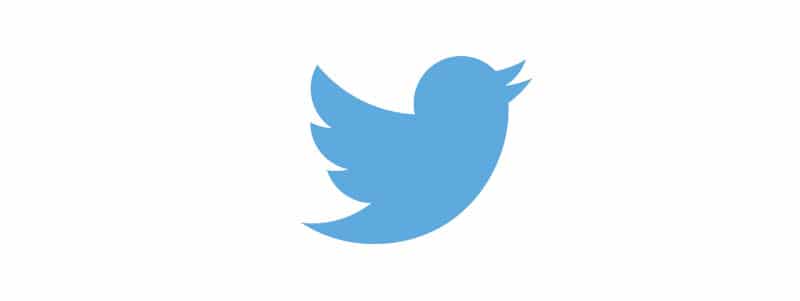I blummin’ love Twitter, of that my friends and family have no doubt! There isn’t a day goes by when I don’t quote something I have read on Twitter! I’m a massive advocate for people to sign up but I know it can be quite daunting at first. So I’ve written this guide to help people through their first few tweets!
Choosing your username
Think about this before you settle for one. You might be on Twitter for years and once you start to get known and followed, you will be reluctant to change your name.
- You can include something of your interests in it but be careful not to let that define you – for example you might be joining now to follow a particular sporting event but there’s more to you than that and it’s nice to attract followers with lots of different interests
- Make it simple to remember, some people on there have extra letters or xx at the end of their name which means when I’m writing a tweet and I want to mention them, I have to stop and look them up first to check their name
- Be careful of using relevant numbers – I will forever be @hamer30 even though I am now a bit older than that!
Choosing your profile picture
- Your picture will also affect the sort of people you get following you
- Don’t stick with the egg – you are far less likely to get people responding to you if you just have that
- Make sure it is a picture of you – using a club crest or a cartoon character might seem cool but in this world it is important to put a face to a name. There is a lot of trust involved in Twitter so give your followers something to trust in!
- Close up face pics are best as people can see them even if they are looking at their Twitter on their phone
How to tweet
- If it is just a public message that you want all your followers to be able to read, simply write what you want to say in 140 characters – there are ways to be able to write longer tweets or write across several but in general this is annoying. The point of Twitter is being concise
- If you want to write to a specific person write their username e.g. @hamer30 and then whatever you want to say. You can write to more than one person in a tweet, just add all their @names – of course that will reduce the number of characters you have to play with
- If you are writing to or talking about a certain person but you also want everyone else to see, simply use a fullstop at the start of your tweet e.g. ‘.@hamer30 gave me some great tips on how to use Twitter’
What to tweet?
- Tweet things that you would want to read and they will attract like minded followers
- Don’t believe those non-tweeters who say that people are saying boring stuff about what they had for breakfast. Everyone I follow is way more entertaining than that!
- You will be surprised by the tweets that get the most responses. Ask a question of your followers, give them a reason to interact – one of my most engaging tweets was when I asked people which was their favourite hob ring, it seems it isn’t just me that has one! (Back left if you were interested)
- I have followed some people in the past who tweet constantly about how many followers they have and how many more they ‘need’. Some tweeters see it as a numbers game and compare themselves to others in terms of number of followers. You will get far more from Twitter if you go for quality not quantity. It’s easy to get thousands of followers, half of them being spammers but if you aren’t interacting with them, then I don’t see how you are winning the popularity contest. Surely it’s better to be known and rated for quality tweets by your followers? And if you write good tweets and people engage by retweeting yo, you will reach more people anyway – whether they follow you or not.
Who to follow
The best tools for deciding who to follow are:
- Hashtags. If you are watching something on TV or talking about your favourite team, use a hashtag to identify it e.g. #XFactor. This then makes the link clickable in your tweet and when you click on it you can see everyone else talking about that topic. Increasingly, TV Shows will show the hashtag about their show on the screen so that everyone uses the same one. Also note that us tweeters sometimes use hashtags as an aside, a jokey way of adding to a tweet e.g. ‘My star sign says I am going to be rich #Itotallydontbelievethatstuff’
- Trending topics. On your ‘Discover’ page you will be able to see the top trending topics globally and in the UK. Often there are big news topics in there as well as some that are purely started because people keep tweeting ‘why is X person’ trending – the more people tweet that, the more it trends. It is also possible to promote a trend by paying – this is great for companies who want to amplify their marketing campaign
- Games. Again these use hashtags. People set up games like #filmfood and then everyone has a go at coming up with film food like ‘Sandwiches of Eastwick’ and tags them to be part of the game. These come and go regularly but there are longer running things too like #Twitter92 where you have to get a follower from every Football League Club
- Retweets or RTs. Some of the best people I now follow, I found through other people I follow re-tweeting something they said. Aim for retweets yourself to grow your follower base
- Follow Friday or #ff – when Twitter first started this was a really popular way for people to recommend and discover people to follow but I don’t see it so much these days. Once you are following people you will be able to see who they like and your timeline will soon be full of updates from people you want to read about
- And of course you can use the search bar to search for people too
What can people see on Twitter?
- If you don’t choose to ‘protect your tweets’ in settings then anyone can go to www.twitter.com/yourusername and see everything you have tweeted
- If you send a tweet to another person by starting it with their username, they can see it in their timeline, other people who follow both of you will see it in their timeline and anyone else will only see it if they clicked on your profile
- If you want to send a message that only that person can see, you can send a DM or Direct Message. To be able to do this, the person you want to DM has to be following you or have their settings to be able to receive DMs from everyone.
- If you send, receive or read tweets that you want to be able to find again in the future then you can add them to your favourites. Everyone can see what you have favourited. I also use it a bit like a to do list, so if I read a tweet with a link to an article I want to read when I am out and about, I will favourite it to read later.
What control do you have over people who follow you?
- If you protect your tweets then people have to request to follow you. This is the most secure way of tweeting but it doesn’t really embrace Twitter – if you have a protected account you can’t be retweeted and so it will be harder to meet new tweeters or grow your followers
- If your account is public, anyone can follow you. If someone is following you who you don’t want, you can simply select the block option. If you suspect that it’s a spammer – usually obvious because their whole page is full of links to get a free iPhone or the like, you can also report them for Spam
- You will get Spam tweets from time to time, usually if you mention words like ‘iPhone’ but you can block the person & it will disappear from your timeline
Twitterquette
- Twitter is still a relatively new communication medium and hasn’t had the time that even email has had, to establish etiquette
- Remember that in 140 characters it is hard to get tone of voice across, plus a lot of people following you have never met you. I have had a few misunderstandings where my tweets have been misinterpreted
- I heard a great comparison once where someone said that you wouldn’t turn up at a dinner party and dive straight into the conversation, you would sit and listen to get the measure of your fellow diners. This is true for Twitter too, watch and read for a while to get a feel for it
- The press increasingly use Twitter as a quote source around key events so make sure that you are happy for anything you tweet to appear on the front page of a newspaper!
- Remember that once you have said something it may live on, even if you delete it as someone could quote it or even screenshot it. So best to think before you tweet!
- Only tweet if you have something to say, especially with celebs, I see people tweeting them just for the sake of it. You are less likely to get a response to a tweet that adds nothing to the conversation
- Be kind. Increasingly I am seeing people set up accounts purely to slag people off – I’ve seen lots of nasty tweets to the celebs on there in particular. Why bother? If you don’t like them, don’t follow them! One of the great things about Twitter is it can give you direct access to the ‘behind the scenes’ detail of your favourite sports people, actors, singers, writers etc. You get to see the real them rather than the PR approved version, it would be a shame if that came to an end because of a few nasty pieces of work
- Give kudos. If someone says something you think is funny or brilliant, give them an RT so everyone on your timeline can see it. Don’t copy what they said and claim it as your own
- Join the conversation. It’s great taking part in discussions around something happening live such as a football match or TV show. It enhances the viewing experience
- Be considerate. Another thing, that there isn’t yet an established etiquette for, is joining a conversation between 2 people you follow. Obviously you can see the chat happening because you follow both of them but join in with care. There are certain people I follow that I feel I know well enough to ‘butt in’ but others I leave alone. I would say only do it if you have previously conversed with both people individually yourself